Many users ask these questions,
How I access internet from my Laptop that is connected with Internet and my Phone is Wifi enable.
How I create Wifi hotspot in my Laptop or Computer.
How I use my Laptop or Computer with WLan as WiFi Access Point.
These all question answer is explained in following method.
Requirement:
- Wireless Card for PC or Wifi enable Laptop.
- MyPublicWiFi Software (Click Here to download)
Step 1: Download MyPublicWifi
Step 2: Install MyPublicWifi in your PC or Laptop.
Step 3: If your wifi or WLan is disable, then Enable it
Step 4: First Start MyPublicWifi and Configure as you see in Following Picture.
You may like this USE YOUR LAPTOP OR MOBILE WIFI AS HOTSOPT FREE
Step 5: Now Click on "Set up and Start Hotspot". Now your MyPublicWifi or Virtual Wifi is active.
You can connect your mobile phone or Laptop with MyPublicWifi and access the internet or network services.
If you want to Stop MyPublicWifi, then Click on "Stop Hotspot" and your Virtual Wifi is Stop.
If you have any difficulty or any problem, then tells us through below comments form.
For more detail and information please watch this video or visit official website.
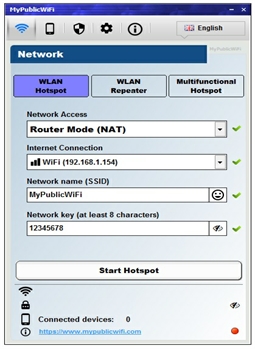
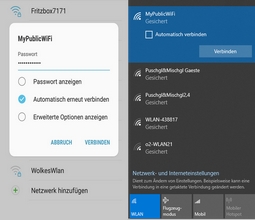
I have installed MyPublicWifi on my laptop having Windows 7, 64 bit OS. I am using Tata Photon Max for internet connection on this laptop. When I start MyPublicWifi as administrator, I get a 'red X' against 'Enable Internet Sharing' and only 'Network Name (SSID)' and 'Network Key' show green tick marks in the Configuration Screen.
ReplyDeleteI am unable to connect to internet from my other devices through this laptop though I have tried all possible changes known to me like allowing internet sharing under properties of my 'Wireless Connection' settings etc. What changes are further required to be made? Please give your valuable suggestions.
If you are still facing this problem then read this post. it is very helpfull for you. http://techtipsfly.blogspot.com/2016/05/use-your-laptop-or-mobile-wifi-as.html
Delete>>>>> Download Now
Delete>>>>> Download Full
>>>>> Download LINK
>>>>> Download Now
>>>>> Download Full
>>>>> Download LINK od
Thanks Rastogi, for your correspondence.
ReplyDeleteCan you send me your screenshot.
and I also try this in Windows 7 but not working properly.
Thanks Rahim! But how to attach screenshots here? Plz provide me your email-id, I would mail you the snapshots.
ReplyDeleteThanks,
Rastogi
iam having the same problem as said by Mr. Rostogi.... pliz help
ReplyDeleteme too
ReplyDeleteDNS problems, do not know why.
ReplyDeleteBonjour à tous ! sur mon site vous trouverez des codes Free Wifi privé et qui ne ce désactive jamais ou du moin pour longtemps !
ReplyDelete︻̷̿┻̿═━一 free wifi internet
Sir i have installed my public wifi on my laptop having windows 7.I am using tata photon connection on my laptop .When i click on setup and start hotspot and connect my mobile with it, it shows that it is successfully connected but when i start using the internet the mobile internet is not working sir what should i do for that
ReplyDeleteSir i have installed my public wifi on my laptop having windows 7.I am using tata photon connection on my laptop .When i click on setup and start hotspot and connect my mobile with it, it shows that it is successfully connected but when i start using the internet the mobile internet is not working sir what should i do for that
ReplyDeleteThanks Annu Gupta for visit our blog and read this useful article.
DeleteYou must need to share your connect internet connection in My Public Wifi Network.
sir what is the process of sharing data to my phone through my public wifi
ReplyDeletesir what is the process of sharing data to my phone through my public wifi
ReplyDeleteYou can message me at my FB page https://www.facebook.com/mpswebdevelop/
DeleteHere i will guide you completely with screenshot.
Sir in my computer public wifi is showing internet access but when i am trying to connect it with my phone then the internet page is not displaying.it was working fine earlier but recently i had updated my laptop so this error started.
ReplyDeleteSir in my computer public wifi is showing internet access but when i am trying to connect it with my phone then the internet page is not displaying.it was working fine earlier but recently i had updated my laptop so this error started.
ReplyDeletePreeti did you share you internet with MyPublicWifi or not
Deleteevrythings fine but the strength i very poor even if i'm sitting jus beside my laptop, any suggestions to improve the strength of signal??
ReplyDeleteYou can install USB Wifi Antenna to strong your wifi signals.
DeleteRead How to increase wifi signal strength for more detail.
You can install USB Wifi Antenna to strong your wifi signals.
DeleteRead How to increase wifi signal strength for more detail.
sir i cant access my my public wifi.what can i do
ReplyDeletesir when I downloaded my public wifi I could not acess to my broadband connection.please help
ReplyDeleteSir, MyPublicWifi is working perfectly on my windows 10 laptop when i connect to my phone but within a minute or two the connection to my phone is lost unless I stop the hotspot and re start before it will reconnect several times. pls assist me.
ReplyDeleteThanks
Sir, good day, I've pressed "Set up and Start Hotspot" but it can't set up successfully and just keeps showing back the unpressed button. Is there any settings which can be recommended to check first? Thank you.
ReplyDeleteInternet plans for homes with high speed internet service in Lucknow. Aero cast provides high speed Home Broadband Connection at affordable prices in Lucknow.
ReplyDeleteHow to configure your NETGEAR Router & Extender for cable internet connection with Smart Wizard mywifiext.net When you try to access the website www.mywifiext.net/ to set up your wireless extender, you might receive an error message or be unable to connect to the site. This can occur because www.mywifiext.net/ is not a regular Internet website. It is a local web address used to open the settings (genie or Smart Wizard). Login and create account at MYWIFIEXT.net setup website. Solution for connecting issue and reset username and password.
ReplyDeletevaluable information..
ReplyDeletemywifiext Login
mywifiext net
Thanks for sharing such a nice piece of information to us. And I hope this article is very helpful for everyone, And I'm still waiting for your next post.
ReplyDeletemywifiext
Oh wow Great post about tech tips information.
ReplyDeletemywifiext
Nice information uses mypublicwifi about. Thnaks for sharing. Visit here
ReplyDeleteany
Customer support for Garmin here
Great post. You r right we have to take experts advice. thank u .
ReplyDeleteroku.com/link
Hello, dear
ReplyDeleteA debt of gratitude is in order for perusing this article – I trust you thought that it was useful. I have perused your blog great data in this article. it was a great learning article site your blog. Your blog is a decent motivation for this subject. More Details…..(McAfee.com/Activate).
If you require any assistance on activation for Roku, contact our toll-free number +1-866-817-4499 or Email us at support@rokuaccountlink.us
ReplyDeleteopens the default login page for your Netgear WiFi range extender. Mywifiext is a combination of three words: My, WiFi, and EXT. Here, EXT stands for Extender.
ReplyDelete